 For those of you who have participated in past RFI Workshops or worked on an RFI with our office, you likely understand the importance of keeping images small in your RFI submission. Although, if you have not caught onto this importance, we’re certainly willing to remind you (see end of post).
For those of you who have participated in past RFI Workshops or worked on an RFI with our office, you likely understand the importance of keeping images small in your RFI submission. Although, if you have not caught onto this importance, we’re certainly willing to remind you (see end of post).
No doubt, a few of you have received that dreaded email or phone call from us asking you to reduce the size of your images. Trust me, we don’t want to make those calls any more than you want to receive them.
But never fear, a solution has presented itself! It’s called Compressor.io and it will alleviate any frustrations experienced when resizing and compressing images for use in your RFI responses. It’s that good. REALLY. It’s also easy. All you have to do is upload your original image, select whether you’re willing to lose a little bit of quality or want a lossless compression, and Compressor.io does the rest for you. Here’s a sample of an image I ran through Compressor.io allowing for some quality loss:
Other than a small shift in color, the image is virtually unchanged and is still crisp and clear. Further, the image size was reduced by 81%.
Additional Compressor.io features:
- Supports 4 file types: JPG, PNG, GIF, and SVG
- You can download the compressed image to your computer
- You can also export the image to Dropbox or Google Drive
Now, I used a very high quality photo for this test and even though it was reduced by 81%, the 1.43 MB is still too large to utilize in an RFI response. If you use Compressor.io be sure that you’re starting with a smaller file size up front and if you can’t start with a smaller file size, you may have to run the compressed photo through the tool again to further reduce its size.
Happy compressing!
Not quite sure why we emphasize the importance of image size? Here’s a brief recap:
- We send the final RFI response to the prospect by email.
- The final RFI response GOED sends must be 10 MB or less. This is because of varying internet connections and email services, and the file size that can pass through their respective firewalls.
- Your submission needs to be 1 MB or less (less being preferable). Submissions are combined into one document and the more communities participating, the more challenging it becomes to stay within the 10 MB limit.
- Photos and other graphics (graphs, tables, logos) contribute the most size to your submission so the size of your photos and graphics must be minimized (50-100 KB recommended).
Have questions about compressing photos? Need assistance resizing images? Hit me up in the comments!
Categories: RFI's, Tips & Tricks

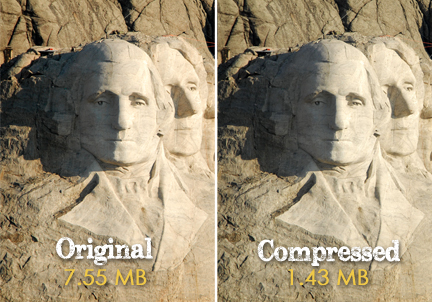
You must be logged in to post a comment.